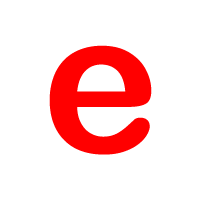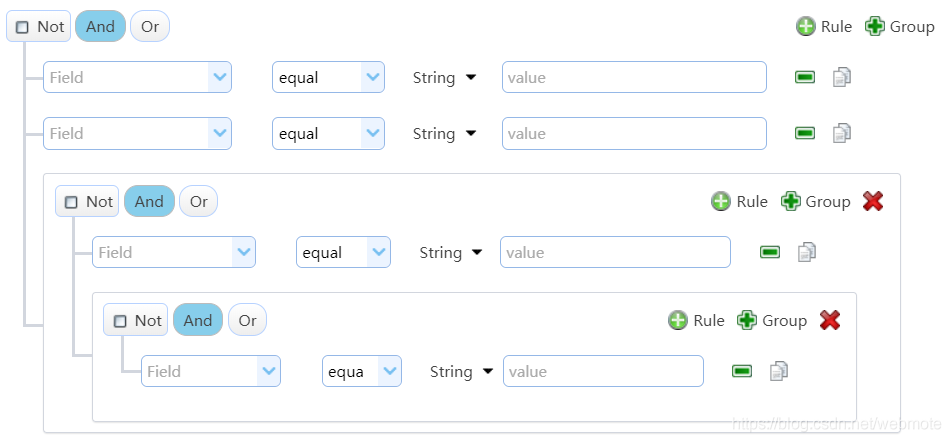
项目中需要用到多条件组合可视化编辑,而且要多层嵌套,具体编辑完后的数据结构基本如下:
{
relation: "and",
conditions: [{
name: "条件名1",
operate: "等于",
value: "值"
},{
name: "条件名2",
operate: "等于",
value: "值"
}],
children: [{
relation: "",
conditions: [],
children: []
}]
}
主要是用到组件递归(调用自己)的逻辑,使得整个组件变得很简单,上代码:
template:
<div class="rules-box">
<el-card class="box-card">
<el-row>
<el-row class="loop-child flex-row">
<el-select
class="relations-box"
size="mini"
v-model="rulesData.relation"
@change="ruleChange"
>
<el-option
v-for="item in relations"
:label="item.label"
:value="item.value"
:key="item.value"
></el-option>
</el-select>
<div
v-if="enableDeleteChild"
class="delete-child"
title="删除子条件"
@click="deleteChild(autoIndex)"
><i class="el-icon-delete-solid"></i></div>
<div
class="add-child"
title="添加子条件"
@click="addChild"
><i class="el-icon-s-unfold"></i></div>
<div
class="add-sibling"
title="添加同级条件"
@click="addCondition"
><i class="el-icon-circle-plus"></i></div>
</el-row>
<template v-for="(item, index) in rulesData.conditions">
<el-row :key="'condition'+index" class="flex-row loop-child">
<el-select
class="condition-name"
v-model="item.name"
@change="rulesChange"
size="mini"
placeholder="请选择条件名"
>
<el-option
v-for="form in formDatas"
:label="form.label"
:value="form.value"
:key="form.value"
></el-option>
</el-select>
<el-select
class="condition-operate"
v-model="item.operate"
@change="rulesChange"
size="mini"
placeholder="请选择逻辑符号"
>
<el-option
v-for="oper in operators"
:label="oper.label"
:value="oper.value"
:key="oper.value"
></el-option>
</el-select>
<div class="condition-value">
<el-input
size="mini"
v-model="item.value"
@input="rulesChange"
placeholder="请输入条件值"
/>
</div>
<div
class="delete-condition"
@click="deleteCondition(index)"
title="删除条件"
><i class="el-icon-delete-solid"></i></div>
</el-row>
</template>
<el-row
v-if="rulesData.children.length > 0"
v-for="(group, index) in rulesData.children"
class="loop-child"
:key="'row-'+autoIndex+'-'+index"
>
<create-rule
:topDatas="rulesData"
:rulesData="group"
:enableDeleteChild="true"
:autoIndex="index"
@rulesChange="childChange"
/>
</el-row>
</el-row>
</el-card>
</div>
javascript:
export default {
name:"CreateRule",
mixins:[],
props:{
rulesData: {
type: Object,
default: ()=>{
return {
relation: 'and',
conditions: [],
children: []
}
}
},
formDatas: {
type: Array,
default: ()=>{
return []
}
},
topDatas: {
type: Object,
default: ()=>{
return {
relation: 'and',
conditions: [],
children: []
}
}
},
enableDeleteChild: {
type: Boolean,
default: false
},
autoIndex: {
type: Number,
default: 0
}
},
data(){
return {
relations:[{
label: "满足全部条件",
value:"and"
},{
label: "满足任一条件",
value:"or"
}],
operators: [{
label:"等于",
value:"=="
},[{
label:"大于",
value:">"
},[{
label:"大于等于",
value:">="
},[{
label:"小于",
value:"<"
},[{
label:"小于等于",
value:"<="
},[{
label:"不等于",
value:"!="
}]
}
},
methods:{
addCondition(){
let conditionName = this.formDatas && this.formDatas[0] && this.formDatas[0].label
if(conditionName){
this.rulesData.conditions.push({
name: conditionName,
operate:"==",
value:""
})
this.rulesChange(this.rulesData)
}else{
this.$message.warning("请先获取条件数据!")
}
},
addChild(){
let conditionName = this.formDatas && this.formDatas[0] && this.formDatas[0].label
if(conditionName){
this.rulesData.children.push({
relation: 'and',
conditions:[],
children:[]
})
this.changeObserver()//监测组件是否改变的方法,组件改变不等于条件改变的ruleChange方法
}else{
this.$message.warning("请先获取条件数据!")
}
},
deleteChild(index){
let conditionDelete = this.topDatas && this.topDatas.children && this.topDatas.children.length > 0
if(conditionDelete){
this.topDatas.children.splice(index, 1)
}
this.rulesChange(this.rulesData)
},
deleteCondition(index){
this.rulesData.conditions.splice(index, 1)
this.rulesChange()
},
childChange(childData){
this.rulesChange()
},
rulesChange(){
this.changeObserver()
this.$emit("rulesChange", this.rulesData)
},
changeObserver(){
this.$emit("changeObserver", this.rulesData)
}
}
}
css:
<style lang="scss" scoped>
.rules-box{
width:100%;
*{
box-sizing:border-box;
}
::v-deep {
.el-card__body{
padding:0 1em;
}
}
.flex-row{
display: flex;
flex-direction: row;
align-items:center;
}
.loop-child{
width:100%;
position:relative;
border:1px solid #d9d9d9;
border-style: none none none solid;
padding:10px 0 10px 12px;
line-height:1;
::v-deep {
.el-input__icon{
width:14px;
line-height:28px;
}
.el-input__inner{
padding-left:5px;
padding-right:18px;
}
}
&::before{
display:block;
content:'';
position:absolute;
background-color:white;
width:1px;
height:50%;
}
&:first-child::before{
left:-1px;
top:0;
}
&:last-child::before{
left:-1px;
bottom:0;
}
&::after{
top:50%;
left:0;
position:absolute;
content:'';
display:block;
width:10px;
height:1px;
border:1px solid #d9d9d9;
border-style: solid none none none;
}
.relations-box{
margin-right:0.5em;
}
.delete-child{
cursor:pointer;
padding:0.28em;
margin-right:0.5em;
}
.delete-condition{
cursor:pointer;
padding:0.28em;
margin:0 0 0 0.5em;
}
.add-child{
cursor:pointer;
padding:0.28em;
margin-right:0.5em;
i{
font-size:18px;
}
}
.add-sibling{
cursor:pointer;
padding:0.28em;
margin-right:0.5em;
i{
font-size:18px;
}
}
.condition-name{
max-width:140px;
::v-deep{
.el-input{
display:inline-block;
}
}
}
.condition-operate{
max-width:83px;
}
.condition-value{
flex:1;
margin-left:1rem;
}
}
}
</style>
调用方法:
<create-rule :formDatas="formDatas" :rulesData="rulesData" @rulesChange="rulesChange" />
export default {
data(){
return {
formDatas:[
{
label:"条件名1",
value:"one"
},
{
label:"条件名2",
value:"two"
}
],
rulesData:{//初始化条件对象或者,已保存的条件对象
relation:"and",
conditions:[],
children:[]
}
}
},
methods:{
rulesChange(datas){
console.log(datas)//输出的条件对象
}
}
}
参考资料:
https://blog.csdn.net/weixin_49847526/article/details/124383704